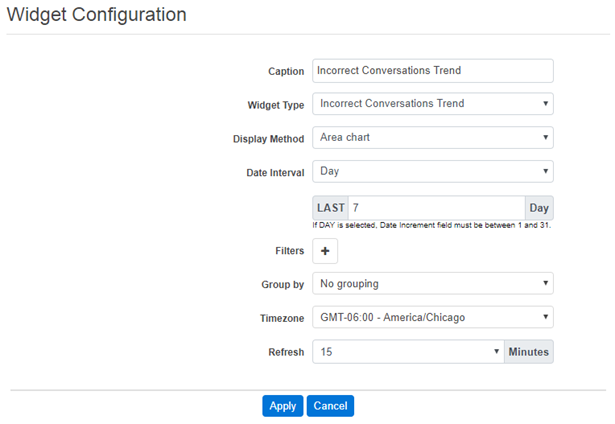Widget configuration
Widgets can be configured individually. Various widget types support additional parameters, others might support fewer options.
The following options might be available:
| Caption | Title of the widget |
| Widget Type | Type of the selected widget. The list includes all widget types available for the user. Users might not have access to all widget types. Access to widget types is controlled through role and permission configuration. |
| Display Method | Specifies the available display method for the widget, the available options depend on if grouping is configured or not. Without grouping:
When grouping configured:
|
| Date Interval | Specifies how data is grouped on the timeline. For each option, the system limits the maximum number of data points on the timeline which can be entered in the Last input field:
|
| Filters | Data can be filtered using the available fields. Use the drop-down field to select the field you want to use then select the operation and finally the value. You can add multiple filter option by pressing the plus icon. |
| Max Rows | Defines the maximum number of items displayed on lists. |
| Group By | Specifies the grouping option for the data. When grouping is configured, data will be displayed separately for each group available. |
| Timezone | Defines the timezone used to display data. By default, the system uses the timezone configured for the user. |
| Refresh | Defines the automatic refresh interval for the widget:
The data shown in the widget is cached for the configured amount of minutes before a potentially time and resource consuming data refresh. Use this capability to find a good balance between fast dashboard rendering and data freshness. |
The following widget configuration shows a widget used for recording assurance. The widget is an area chart, showing information from the last 7 days, without filters and grouping: