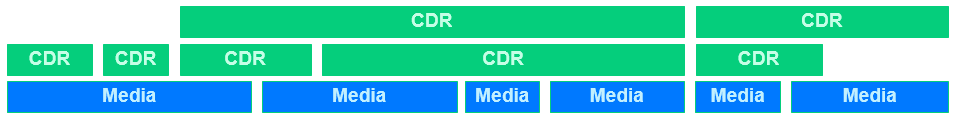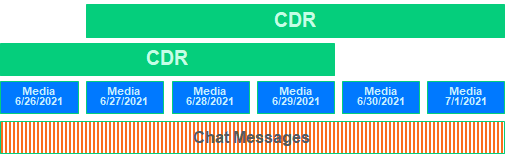Data models
Overview
| Data Model | Description | Integrations | Modalities | Availability |
|---|---|---|---|---|
| Standard | A single conversation entry (CDR) in the database is linked to a single media file (1-to-1 relationship), suitable for normal phone calls, instant messages, files, etc. | All except the ones listed under advanced data models | All | Any |
| Advanced for Voice or Trader Voice | Conversation entries (CDRs) in the database can be linked to multiple media files (Many-to-Many relationships), suitable for trader voice recordings | BT IPTrade BT ITS IPC Unigy Speakerbus Cloud9 Call Data API Genesys Active Recording | Voice | 9.4 or later |
| Advanced for Instant Messages | Conversation entries (CDRs) in the database can be linked to multiple media records and chat messages (Many-to-Many relationships), suitable for modern instant message platforms | Microsoft Teams | Instant Message and Attachments | 9.6 or later |
Standard data model
In the standard data model, the system stores a single record in the database which represents the recorded conversation, and there is a single media file recorded for the session.
The standard data model is suitable for most integrations where the communication record can reference the recorded conversation in its entirety and a single media file is created to store the media.
Advanced data model for voice / trader voice data model
The advanced data model was created to support an optimized storage model for trader voice recordings. This model allows Many-to-Many relations between CDR entries and media files by differentiating 2 types of records in the database:
- CDR-only: CDR-only records contain CDR information and reference to one or more Media-only records
- Media-only: One media-only record is shared across multiple CDR-only records (e.g. channel mixing, BT IPTrade TPO recording)
This data model allows storing a single copy of the media in the case of mixed recording channels for turret based recording or BT IPTrade TPO based recording where multiple calls/sessions are referencing a single media entry. The Media-Only records are generated based on voice activity (VOX) for most trader voice integrations. It means that the recorder service creates a Media-Only record in the database (and related media file on the disk) whenever voice activity is detected in the recorded streams. Separately, CDR-Only records are created based on the available CTI/metadata information. The 2 record types are linked in the database, creating a many-to-many relationship. Since normally only CDR-Only records have the complete metadata, the system hides the Media-Only records by default during search and playback (display of Media-Only records can be enabled). Media-Only records are basically technical records representing an optimized storage model. When a user plays back or downloads a CDR-Only record, the system automatically looks for related Media-Only records in the database, downloads the media files from storage and creates a single audio file matching the time interval of the CDR-Only record. This process is called stitching.
This data model only supports voice recordings, video and screen modalities are not supported due to the complex media processing during playback.
The trader voice data model is enabled by the default for the supported integrations. If the trader voice-specific data model is disabled (not recommended), the system will use the standard data model for trader voice recordings. In the case of open lines in a mixed recording channel, it means that each CDR will have a separate media file entry containing the same data.
Generally, there is no difference between the data models when it comes to features, although certain features work slightly differently when the system uses the advanced data model. The following table describes the effect of the advanced data model on key features:
| Feature | Operation for advanced data model for voice |
|---|---|
Search | CDR-only (and standard) records are shown by default, the user can switch to show Media-only records as well. Related Media-Only records can be filtered and displayed for a selected CDR-Only record. |
Playback | Requires post processing to stitch and cut Media-only records to CDR-only records. Seamlessly integrated into web based playback, media files are generated temporarily and cached. Playback of Media-Only records is also possible, in that case, not stitching is done. |
| Silent Monitoring | Not supported |
Data retention | Set for both CDR-only and Media-only records, for more information see Data retention |
Deletion | Media-only records have their own retention, for more information see Data retention |
Voice quality check and transcoding | Applies to media-only records |
Transcription | Supported for CDR-only records using media stitching |
Export | Calls can be exported either with stitched media (standard model) or as per advanced/turret model |
Import | Both standard and advanced/turret model is supported |
Desktop/agent screen recording | Not supported |
Advanced data model for instant messaging
This model is designed for modern instant message platforms like Microsoft Teams which provides advanced features like message threads with replies, rich content with images, file attachments, stickers, animated GIFs, emoticons, reactions, etc. This model allows Many-to-Many relations between CDR entries and media records and chat messages by differentiating 3 types of records in the database:
- CDR-only: CDR-only records contain CDR information representing a chat conversation/room (usually from a recorded user point of view) and reference to one or more Media-only records
- Media-only: a Media-Only record represents the chat messages for a day (in UTC timezone) for a chat conversation/room, one media-only record is shared across multiple CDR-only records
- Chat messages: chat message records represent single chat messages, these records are linked to Media-Only records, and through that CDR-Only records
This data model allows storing a single copy of the chat messages in the case of chat conversations/rooms where multiple conversation records are referencing a single media entry (e.g. from multiple recorded users' points of view). The Media-Only records are generated on a daily basis (in UTC timezone) for each chat conversation/room. Chat messages are then stored individually and referenced by the daily Media-Only records. Separately, CDR-Only records are created to represent the chat conversation or room from the recorded users' points of view. The 2 record types are linked in the database, creating a many-to-many relationship. Since normally only CDR-Only records have the complete metadata, the system hides the Media-Only records by default during search and display (display of Media-Only records can be enabled). Media-Only records are basically technical records representing an optimized storage model. When a user views a CDR-Only record, the system automatically looks for related Media-Only records and related chat messages in the database.
The following table describes the effect of the advanced data model on key features:
| Feature | Operation for advanced data model for instant messages |
|---|---|
Search | CDR-only records are shown by default, the user can switch to show Media-only records as well. Related Media-Only records can be filtered and displayed for a selected CDR-Only record. Records are displayed in a special way:
|
Display | Seamlessly integrated into the web based viewer, shows the chat conversation in rich content format with lazy loading |
Data retention | Set for Media-only records only, for more information see Data retention |
Deletion | Media-only records have retention setting only, for more information see Data retention |
Export | A separate policy based export is available to export data in SMTP format only, see Advanced IM Export policy Advanced export, standard policy based export (including direct export) are not supported |
Import | Not supported |
| Labeling / Case rules | Not supported |