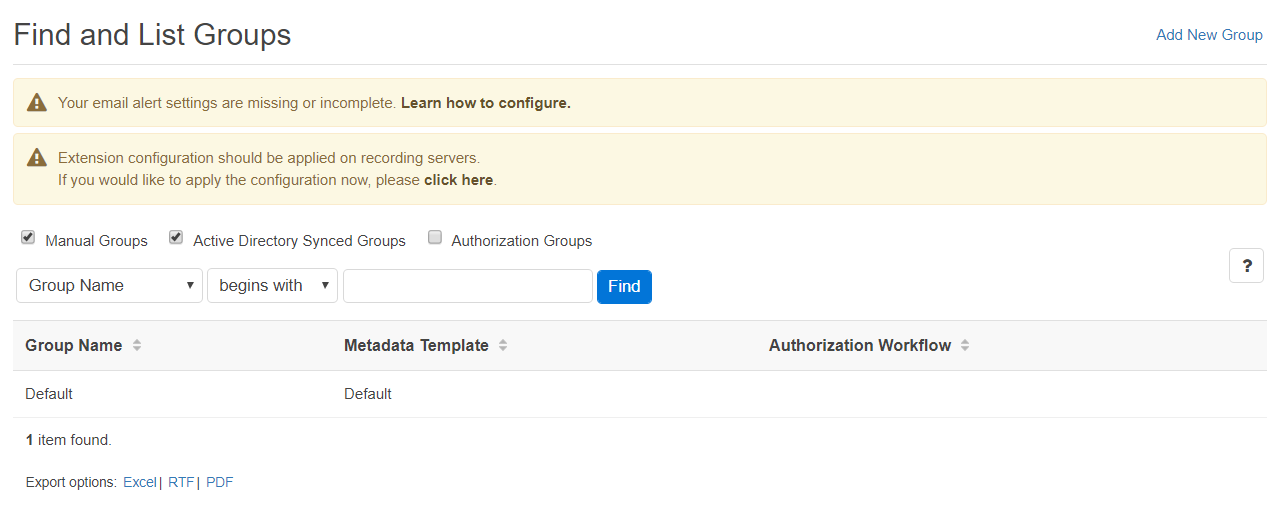Group List
Groups are essentially lists of Users. You can define Group supervisors who can see calls of Group members.
Verba user group administration is available only for the administrator and the system administrators and the group administrators by selecting Administration / Groups submenu. The administrator and the system administrators have full control. The group administrators can only access those groups, which are linked to them and they have group administration privilege in those groups. The group administrators are only allowed to modify group data, they cannot add new groups or delete existing ones.
Find and list groups
You can use the search form below the title, to filter groups: just select your filter and click find.
To ensure consistency the system contains a group named Default, which cannot be deleted.