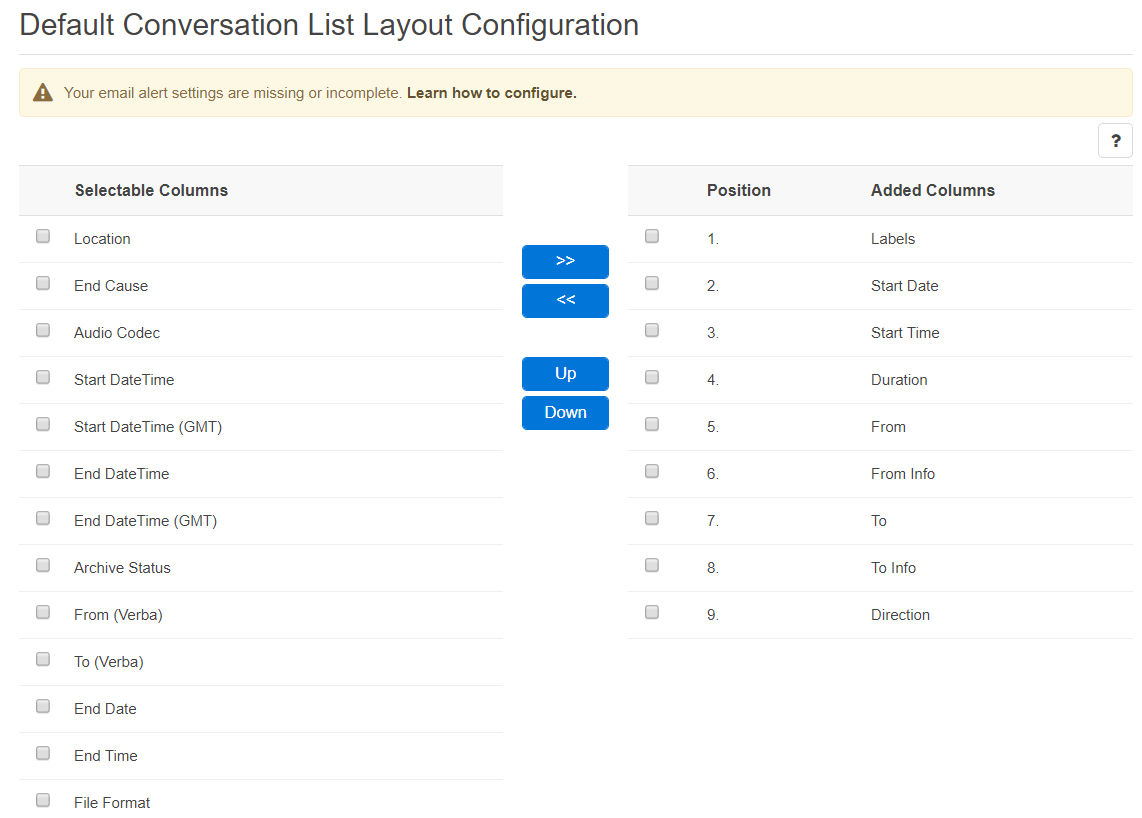User Default Call List Layout
Administrators can define the content of the default call list layout, which is automatically assigned to a new user.
The layout setting is available under the Configuration / Conversation List Layout menu.
The right pane contains the configured/selected fields and their order. The left pane contains the available, not selected fields.
Adding a field to the default call list layout
In order to add a field, select the desired field by enabling the checkbox on the left side of the row in the left pane, then press the >> button.
Removing a field from the default call list layout
In order to remove a field, select the desired field by enabling the checkbox on the left side of the row in the right pane then press the << button.
Changing field order
In order to change the order of the selected fields, select the desired field by enabling the checkbox on the left side of the row in the right pane, then click the Up button to move a field further up in the list or select the Down button to move it further down.
Applying your changes to existing users
In order to apply your changes to all existing users press the Apply for All Users button.